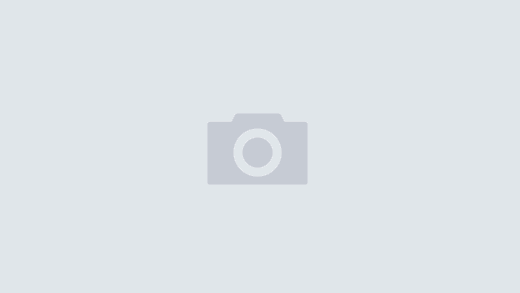My digital camera is not focusing after wiping lens
If you’ve recently wiped the lens of your digital camera and found that it’s not focusing properly, you’re not alone. Many photographers, both amateur and professional, encounter focusing issues after cleaning their lenses. In this article, we’ll explore why your camera might not be focusing and how you can troubleshoot and fix the problem.
Understanding Camera Lens Focusing Issues
Before diving into solutions, it’s essential to understand why focusing issues occur in the first place. Digital cameras rely on a combination of mechanical and electronic systems to achieve sharp focus. When these systems encounter issues, it can affect the camera’s ability to focus correctly.
Common Causes of Focusing Problems
There are several reasons why your camera might be experiencing focusing issues after cleaning the lens:
- Improper Cleaning Technique: Using incorrect cleaning methods or materials can leave residue or cause damage to the lens surface.
- Smudges or Fingerprints: Even a small fingerprint can disrupt the camera’s focus.
- Lens Misalignment: If the lens was accidentally knocked or misaligned during cleaning, it could affect focus.
- Internal Camera Settings: Changes in camera settings or software glitches can impact focusing capabilities.
How to Troubleshoot Camera Focusing Issues
Here are some steps you can take to troubleshoot and potentially fix focusing issues with your digital camera:
Step 1: Inspect the Lens
Begin by carefully examining the lens for any visible signs of dirt, smudges, or damage. Use a magnifying glass if necessary to get a closer look. If you notice any residue or streaks, clean the lens again using the proper technique.
Proper Lens Cleaning Technique
- Use a Microfiber Cloth: Always use a clean, dry microfiber cloth designed for lens cleaning. Avoid using paper towels or rough fabrics that can scratch the lens.
- Apply Lens Cleaning Solution: If needed, use a small amount of lens cleaning solution or a moistened lens cleaning tissue. Gently wipe the lens in circular motions.
- Avoid Direct Contact: Do not touch the lens directly with your fingers, as this can leave oil and smudges.
Step 2: Check Camera Settings
Verify that your camera settings haven’t been inadvertently changed. Ensure that:
- Autofocus is Enabled: Make sure your camera is set to autofocus mode, not manual focus.
- Focus Mode is Correct: Check if the focus mode is set to the appropriate setting for your subject (e.g., single-point autofocus for stationary subjects).
Step 3: Test with Different Lighting
Lighting conditions can significantly impact a camera’s ability to focus. Try taking photos in different lighting environments to see if the focusing issue persists. Cameras often struggle to focus in low light, so testing in bright, natural light can help determine if lighting is the problem.
Step 4: Reset Camera Settings
If the problem continues, try resetting your camera to its factory settings. This can resolve software-related issues that may be affecting focus. Refer to your camera’s user manual for instructions on how to perform a reset.
Step 5: Inspect for Mechanical Issues
If you suspect the focusing problem might be due to a mechanical issue, such as a misaligned lens, it may be necessary to inspect the camera further. However, this should be done with caution to avoid causing additional damage.
When to Seek Professional Camera Lens Repair
If none of the above steps resolve the issue, it may be time to seek professional camera lens repair. Here are some signs that indicate it’s time to consult an expert:
- Persistent Focusing Problems: If the camera consistently fails to focus across various settings and lighting conditions.
- Visible Damage: Cracks, chips, or scratches on the lens surface that cannot be cleaned away.
- Unusual Noises: Clicking or grinding noises when attempting to focus, indicating potential internal damage.
How to Choose a Camera Repair Service
When selecting a repair service, consider the following:
- Reputation: Look for reviews and recommendations from other photographers.
- Experience: Choose a service with experience in repairing your specific camera model.
- Warranty: Ensure the repair service provides a warranty for their work, giving you peace of mind.
Preventing Future Focusing Issues
Taking preventative measures can help you avoid focusing problems in the future:
- Regular Maintenance: Clean your camera and lens regularly using the proper techniques.
- Protective Gear: Use lens caps and camera bags to protect your equipment from dust and damage.
- Careful Handling: Handle your camera with care, avoiding drops and impacts that can misalign the lens.
Conclusion
Camera focusing issues can be frustrating, especially after taking the time to clean your lens. By understanding the potential causes and following the troubleshooting steps outlined in this article, you can often resolve the problem yourself. If the issue persists, seeking professional camera lens repair ensures your equipment is in expert hands. With proper care and maintenance, you can enjoy sharp, clear images for years to come.